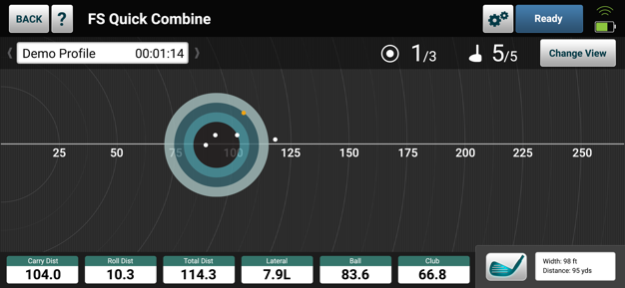FS Skills 3.28.0
Continue to app
Free Version
Publisher Description
FlightScope Skills allows golfers to test their skills on Apple mobile devices using a FlightScope radar unit. It works by presenting a sequence of virtual targets in a session where golfers can hit shots to each target. Each shot is scored, based on its proximity to the target, and cumulated to give an overall score/performance for the session. The app is fully customizable. Golfers can create their own targets, based on shape, distance and size depending on their goal. Golfers can also create extra pressure during the session by adding a time limit and can have targets pop up randomly to mimic a real golf round. FlightScope Skills users will be able to upload and review their scores and data on MyFlightScope.com. This app can be used both indoors and outdoors.
FlightScope Skills is the latest teaching aid from FlightScope to enable golfers to:
- Track real-time measured data
- Create and play custom skills challenges
- Practice and benchmark with FlightScope Combines
- Analyze scores/statistics
- View FocusBand (mental training) integration data as they play
- Compete, compare & share with friends on MyFlightScope.com
- Play global competitions and earn a spot on one of the MyFlightScope.com leader boards
This product is patented. Patent www.flightscope.com/patents
*****************
This app requires the use of a FlightScope unit.
*****************
This version runs on the two latest versions of iOS.
Jun 21, 2023
Version 3.28.0
Bug fixes and general improvements
About FS Skills
FS Skills is a free app for iOS published in the Health & Nutrition list of apps, part of Home & Hobby.
The company that develops FS Skills is FlightScope. The latest version released by its developer is 3.28.0.
To install FS Skills on your iOS device, just click the green Continue To App button above to start the installation process. The app is listed on our website since 2023-06-21 and was downloaded 5 times. We have already checked if the download link is safe, however for your own protection we recommend that you scan the downloaded app with your antivirus. Your antivirus may detect the FS Skills as malware if the download link is broken.
How to install FS Skills on your iOS device:
- Click on the Continue To App button on our website. This will redirect you to the App Store.
- Once the FS Skills is shown in the iTunes listing of your iOS device, you can start its download and installation. Tap on the GET button to the right of the app to start downloading it.
- If you are not logged-in the iOS appstore app, you'll be prompted for your your Apple ID and/or password.
- After FS Skills is downloaded, you'll see an INSTALL button to the right. Tap on it to start the actual installation of the iOS app.
- Once installation is finished you can tap on the OPEN button to start it. Its icon will also be added to your device home screen.